Transactional emails are integral to many websites and online businesses, including e-commerce, membership sites, marketplaces, forums, and job boards. If you own or manage any WordPress-based website that involves users creating accounts and logging in, deliverability issues with transactional emails can significantly impact you and your users/customers.
Unfortunately, WordPress’s default functionality for transactional emails often comes up short. Emails like order confirmations, receipts, lost password reminders, and other notifications may wind up in the users’ spam folders, or they may not be sent at all.
The Site Mailer plugin, created by the team at Elementor, aims to provide a simple and reliable solution. But is it the right solution for your needs? Let’s find out in this detailed review.
- 📝 Overview of the Site Mailer WordPress Plugin
- 👤 Who Needs the Site Mailer Plugin?
- ✉️ What is SMTP?
- ⚙️ Plugin Features
- 💰 Pricing
- ☎️ Support
- 🖥️ Setting Up and Using the Plugin On Your Site
- 👍👎 Pros and Cons
- 🙋 Site Mailer FAQs
- 🤔 Final Thoughts and Recommendations
📝 Overview of the Site Mailer WordPress Plugin
The Site Mailer Plugin by Elementor is designed to ensure that your transactional emails reach your users’ inboxes, not their spam folders. Unlike the native WordPress email functionality, Site Mailer provides reliable deliverability of these crucial emails.
While transactional emails may not be the most exciting topic in the world of online business, and you probably don’t even think about them until there’s a problem, you and your users will experience major frustrations when they don’t work as intended.
Site Mailer promises a simple, reliable solution without any complicated setup or configuration. The plugin sends email via an SMTP server, a more reliable method than the PHP-based messages WordPress sends by default. Thankfully, Site Mailer is also very easy to set up.
Whether you run a WooCommerce store, a membership website, or a business blog, this plugin enables consistent and efficient email deliverability.
Please note: Site Mailer is only for transactional emails (order confirmations, password resets, shipping notifications, account activity alerts, etc.). It’s not for marketing emails and is not a replacement for email marketing services like Kit (formerly ConvertKit), Mailchimp, MailerLite, etc.).
👤 Who Needs the Site Mailer Plugin?
Poor email deliverability can lead to customer dissatisfaction, missed opportunities, increased need for customer service, and potential revenue losses. WordPress’s default email system, while somewhat functional, lacks the sophistication to handle modern email authentication standards (like SPF, DKIM, and DMARC). As a result, it’s not sufficient for any emails that could be considered essential.
The Site Mailer plugin is ideal for website owners who need consistent and reliable delivery of transactional emails. If you run an e-commerce store, membership site, or another revenue-generating website where users make purchases or log in, Site Mailer’s small cost is easily justified.
If you have a simple WordPress blog and you’re the only user that logs in, you probably don’t need Site Mailer unless you’ve specifically had issues with transactional emails. However, businesses that send transactional emails to customers may be taking a risk by using the basic, default WordPress functionality.
✉️ What is SMTP?
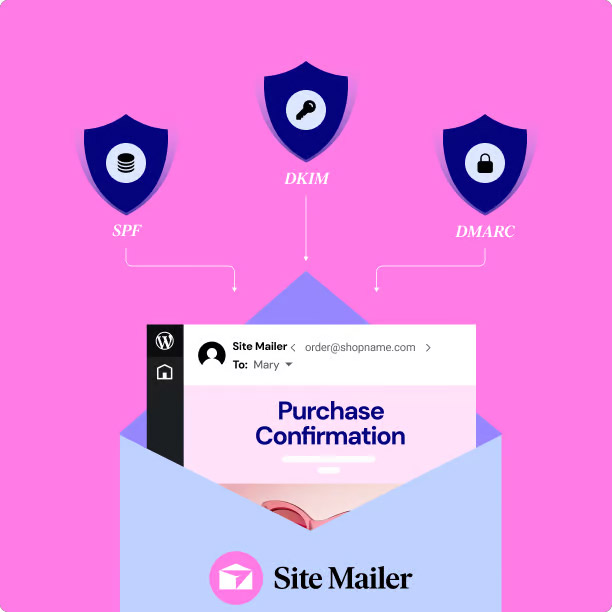
SMTP, or Simple Mail Transfer Protocol, is a communication protocol used for sending emails across networks, and it plays a crucial role in ensuring the delivery of messages. When you send an email, SMTP is responsible for transmitting your message from your email client to the recipient’s mail server.
By default, WordPress relies on the PHP mail function to send emails directly from the server hosting the website. This setup uses the server’s built-in configuration to handle email delivery, which is usually not optimized for reliable email performance. As a result, emails often wind up in spam folders, fail to deliver, or are flagged as suspicious by recipients’ mail servers. While convenient for basic setups, this approach can compromise the reliability and professionalism of email communications, especially for businesses relying on transactional emails.
For WordPress sites, a dedicated SMTP service can help improve the reliability of transactional emails. With the SMTP server properly configured and handling authentication, emails are far more likely to reach the recipient’s inbox and less likely to be flagged as spam or block altogether.
The downside of sending emails via SMTP is that it typically requires configuration and other complexities. Site Mailer replaces this process with an all-in-one solution. No additional configuration or plugins are necessary, saving you time and money while also reducing the chances of error.
⚙️ Plugin Features
Let’s look at the specific features and functionality of the Site Mailer plugin.
- High Email Deliverability: Most importantly, Site Mailer gets more of your emails into your users’ inboxes.
- Custom Domain Integration: Use your domain (e.g., yourname@yourdomain.com) for the sender’s email. This builds trust and professionalism while boosting deliverability.
- No Complicated SMTP Setup or Integration: Forget the hassle of setting up complex integrations. Site Mailer works seamlessly right out of the box and requires no technical knowledge or experience.
- Advanced Authentication: Built-in support for SPF, DKIM, and DMARC standards ensures your emails are verified and trusted by services like Gmail and Outlook.
- Open Rate Tracking: See how many of your emails are being opened by recipients.
- No Daily Email Send Limits: Site Mailer offers a few plans (more details below) based on the number of emails you send each month, but there are no daily limits.
- 30-Day Log Retention: View the history of emails sent within the past 30 days.
- Compatability: Site Mailer plays nicely with Elementor, Woocommerce, and other popular WordPress plugins.
💰 Pricing
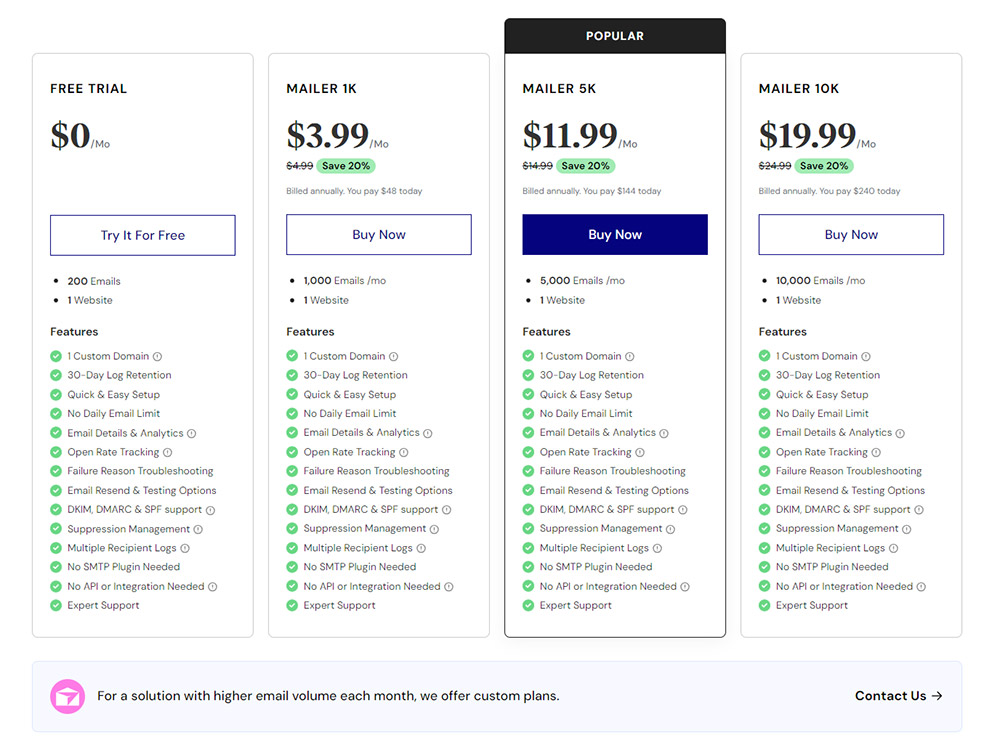
Elementor offers flexible pricing plans for Site Mailer to accommodate all types of users. Here’s a breakdown of the available plans (billed annually):
- Mailer 1K Plan ($3.99/month)
- 1,000 emails/month
- One website
- Mailer 5K Plan ($11.99/month)
- 5,000 emails/month
- One website
- Mailer 10K Plan ($19.99/month)
- 10,000 emails/month
- One website
Custom plans are available for high-volume users who send more than 10,000 emails per month. Contact Elementor to get pricing for a plan based on your specific needs.
They also offer a free trial, which allows you to send up to 200 emails. This is a lifetime cap, not a monthly allowance. It’s sufficient for testing the plugin but not a long-term solution. Once the 200 emails have been sent, you must upgrade if you want to keep continue using the plugin.
The monthly sending limits are the only difference between plans. All of the plans provide these features:
- 1 custom domain (send messages from an email at your own domain)
- 30-day log retention
- Quick & easy setup (covered in the next section of this article)
- No daily email Limit
- Email details & analytics
- Open rate tracking
- Failure reason troubleshooting
- Email resend & testing options
- DKIM, DMARC, and SPF support
- Suppression management
- Multiple recipient logs
- No SMTP plugin needed
- No API or integration needed
- Expert support
☎️ Support
Elementor provides support in a few different ways. Their website includes a Help Center (available to users on all plans, including the free trial) with resources, tutorials, and documentation that will answer most questions. Users with a paid plan can also receive support 24/7 through the Elementor user dashboard. You must be logged in to your Elementor account to receive support, so they can verify your subscription.
🖥️ Setting Up and Using the Plugin on Your Site
Now, let’s look at the process of setting up Site Mailer on your site.
Step 1: Install and Activate
After you’ve purchased Site Mailer or signed up for the free trial, you can download the plugin from Elementor. Then, head to your WordPress dashboard to install it. Go to Plugins > Add New Plugin and click the Upload Plugin button. Then, select the plugin zip file you downloaded from Elementor and upload it to WordPress.
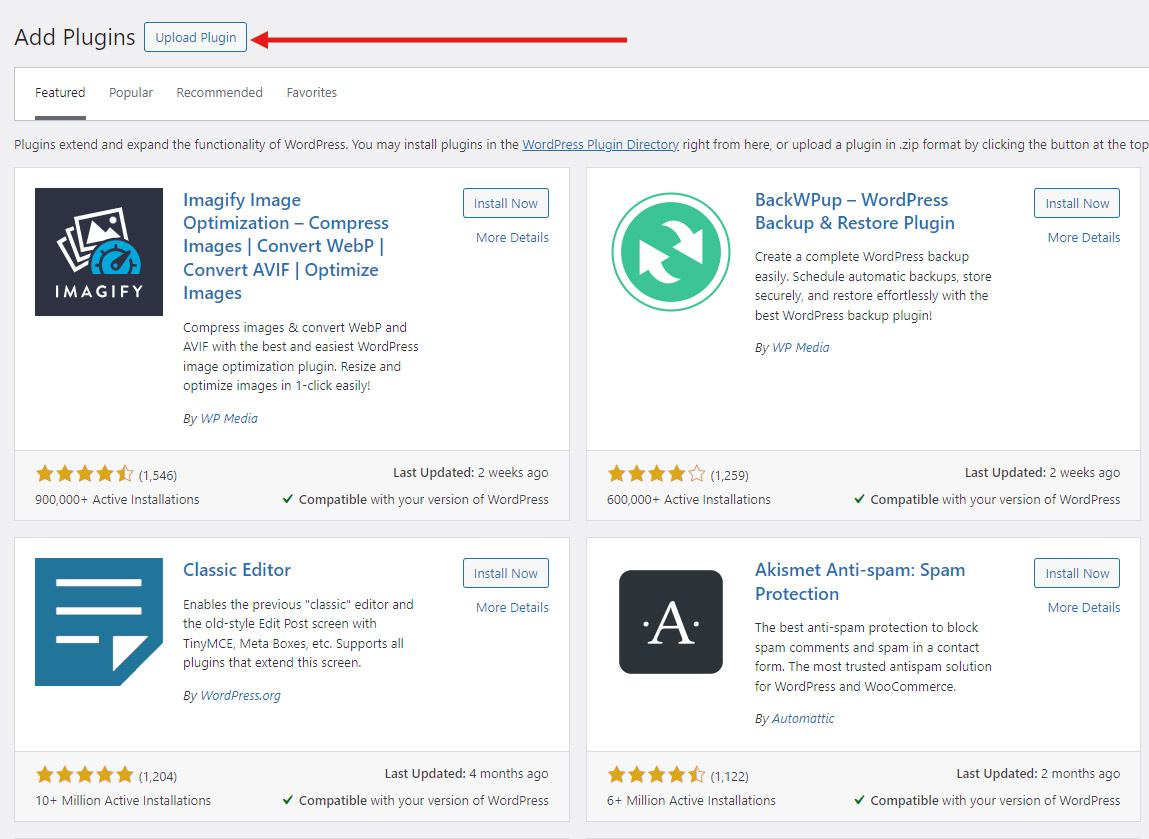
Step 2: Connect Your Site
After you’ve uploaded and activated the plugin, click on the “Connect” link below Site Mailer.
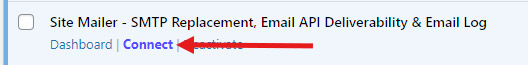
Now, you’ll be led through the connection process. First, simply confirm that it’s connecting the right site and user account. If it looks right, click “Connect and Continue.”
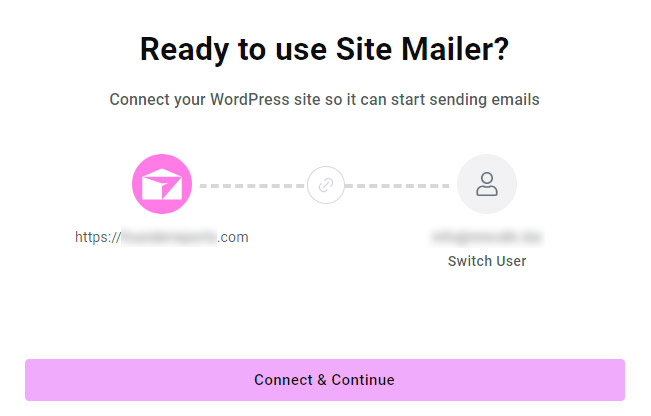
Then, enter your information and click “Connect and Continue.”
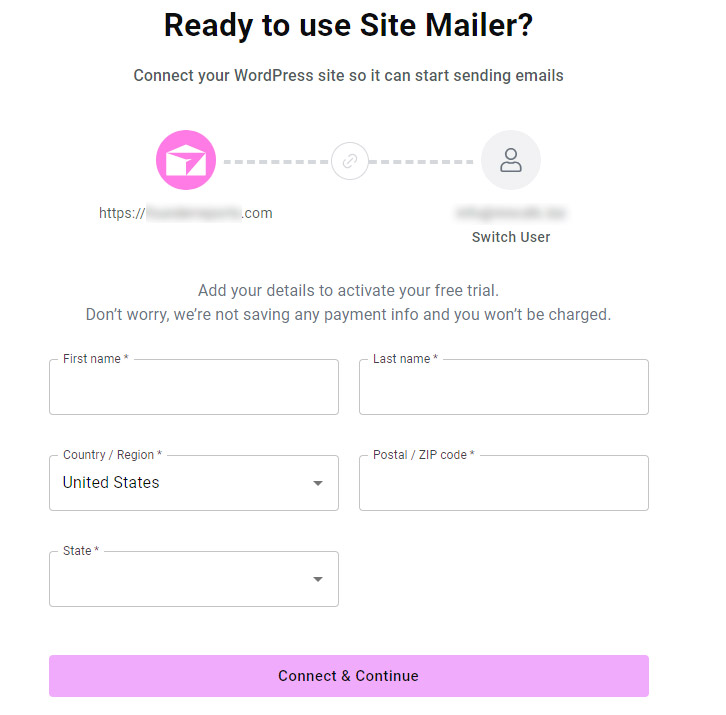
Next, you should see a confirmation that the connection is complete. It lists the default email address that will be used to send messages, but we’ll set up a custom domain in the next step.

Step 3: Set Up a Custom Domain
From the Site Mailer Settings (Settings > Site Mailer), click on “General Settings” and then click the “add custom domain” button.
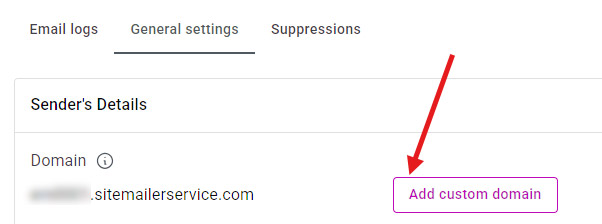
Next, you’ll see the prompt shown in the screenshot below. Click the “Let’s do it” button to continue.
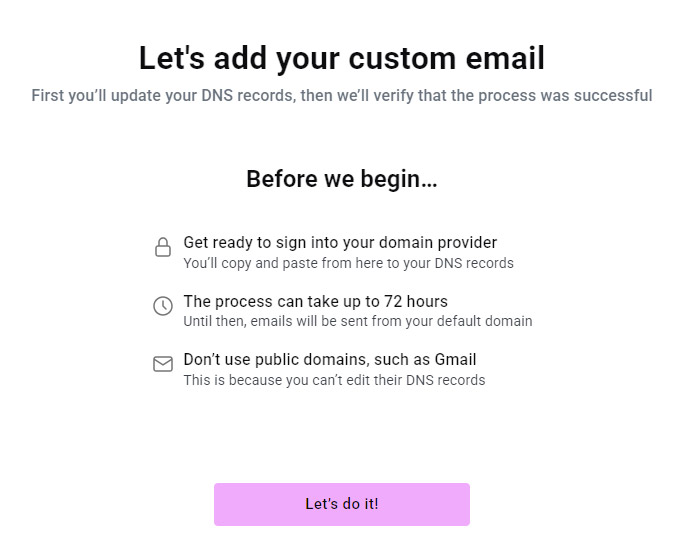
Then, you’ll enter the domain name and email address you want to use.
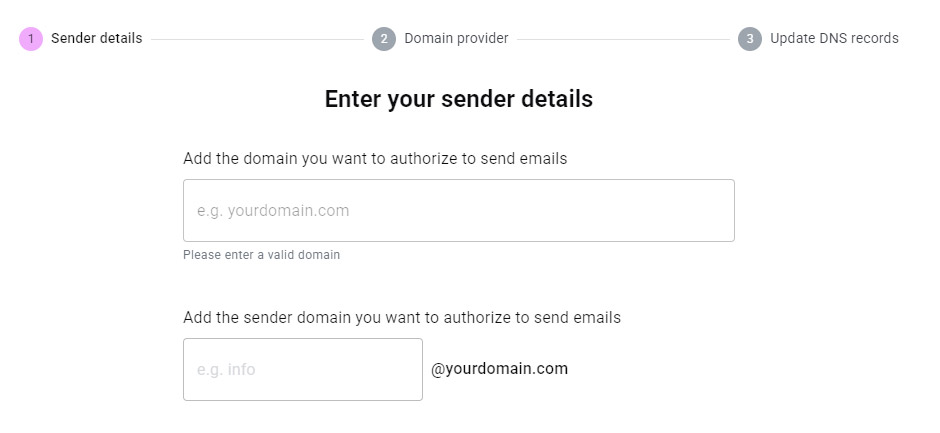
Next, you’ll be prompted to go to your domain provider (GoDaddy, Namecheap, etc.) and open the settings to manage your domain.
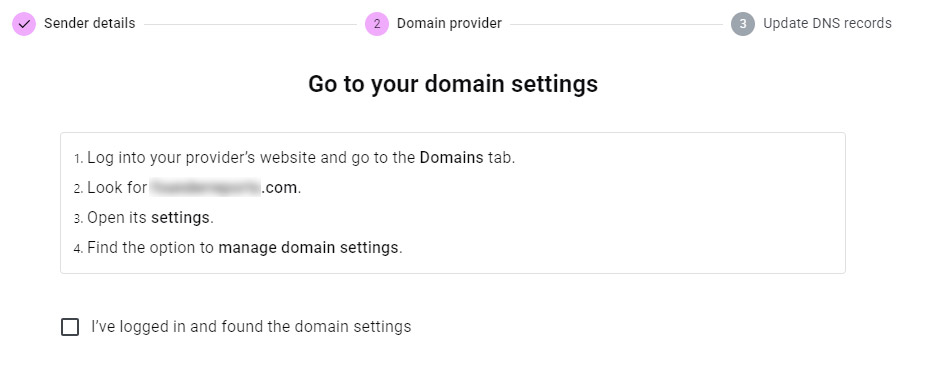
Site Mailer will provide the details you need to update the CNAME records with your domain provider. Once you’ve added the new record, check the box and click “verify my domain.” It’s important to note that the process can take up to 72 hours, so the verification may not work immediately, but once it’s done, the emails will be sent from your custom domain and the email address you specified.
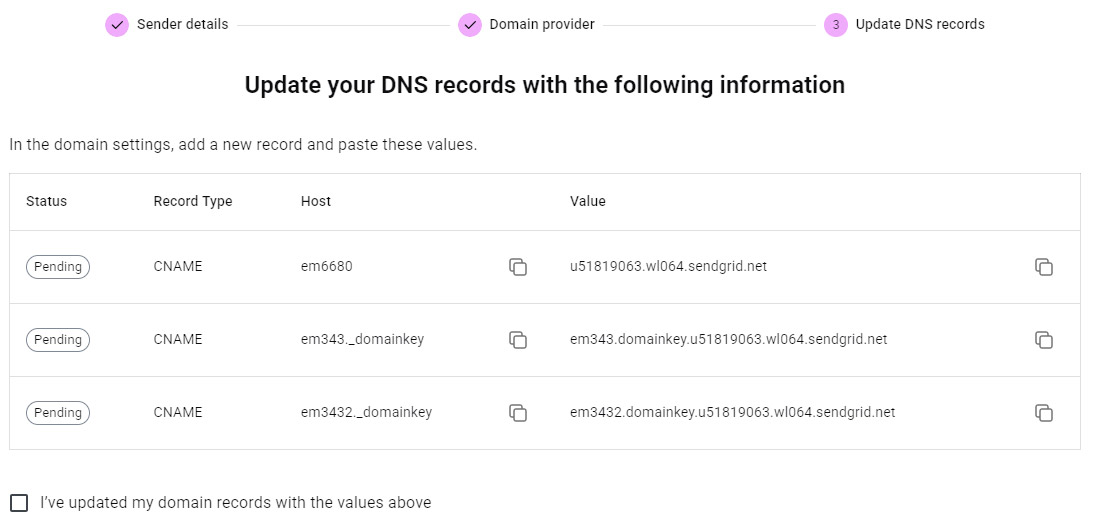
👍👎 Pros and Cons
👍 Pros:
- Beginner-friendly, simple setup
- Better deliverability and reliability for transactional emails
- Ability to send emails from your own domain
- Advanced features like open rate tracking and failure reason troubleshooting that aren’t possible with the default WordPress setup
- Free trial available
👎 Cons:
- Subscription pricing may feel restrictive for smaller websites with minimal email needs
- All subscriptions must be paid annually, with no monthly payment options
🙋 Site Mailer FAQ
Is Site Mailer only for Elementor users?
No. While it’s developed by Elementor, Site Mailer is a standalone plugin and can be used on any WordPress site—even if you’re not using Elementor as your page builder.
How does Site Mailer improve email deliverability?
Site Mailer uses a dedicated SMTP service and supports authentication standards like SPF, DKIM, and DMARC (not possible with the default WordPress emails), which verify your emails and prevent them from being marked as spam. It also allows you to send emails from your own domain, improving trust and professionalism.
Do I need to configure an SMTP server to use Site Mailer?
No. One of Site Mailer’s biggest advantages is that it requires no SMTP configuration or external plugins. It works out of the box with a quick setup and handles everything behind the scenes.
Is Site Mailer compatible with WooCommerce and other plugins?
Yes. Site Mailer works well with WooCommerce, Elementor, and other major plugins.
Is there a free version or trial available?
Yes. Site Mailer offers a free trial that lets you send up to 200 emails.
🤔 Final Thoughts and Recommendations
The Site Mailer plugin truly is simple to set up. Elementor delivers on its promise to simplify the process of setting up more reliable transactional emails from WordPress, and best of all, it works. I tested it on one of my WordPress sites that had no functionality for transaction emails (for example, password reminders would not send). After installing Site Mailer, transactional emails work!
If you manage a WordPress site reliant on transactional emails, Site Mailer is a game-changer. Its simplicity, features, and high deliverability make it an invaluable addition to your business.